WordPress has emerged as one of the best and most prevalent CMS platforms out there. It allows you to easily create and manage websites while providing options for customizing and boosting your site. These features can be invaluable for brands and website owners who want their sites to stand out.
However, one crucial factor to consider is WordPress’s integration options. It certainly provides them, and it is highly recommended that website owners use them. This is because social media has become prevalent, and its impact cannot be ignored by brands looking to grow their following.
For example, many people wonder how to get more views on TikTok due to its recent popularity.
So, taking advantage of social media is smart as it provides them with different avenues for obtaining sales and leads. So, how does WordPress help to integrate your social media accounts easily? This article will examine the tools and plugins provided by WordPress that make this possible. Let’s dive in.
Learn How WordPress Can Help To Integrate Your Social Media Accounts
Posting Your Content On Your Social Media
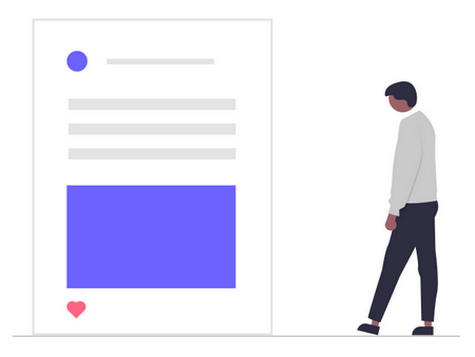
Having a way of sharing the content you published on your site is ideal. It helps you take advantage of your social following to boost views on your site’s blogs.
WordPress provides a range of plugins that automatically let you publish and share content to your social media accounts. This includes providing a link that takes your followers automatically to the page if they want to read on.
Various great plugins like Publicize and IFTTT let you configure your social media accounts to your site. This includes popular platforms like Twitter, Facebook, and Tumblr. In this way, you won’t have to worry about the hassle of having to share content on your social media, especially if you post it frequently.
Social Media Streams On Your Site
Another great option at your disposal is showcasing your social media streams on the site itself. This includes the aesthetic and informative videos and pictures you have worked on so hard.
By integrating social media streams, you can encourage users to follow your accounts to stay in touch with your brands. This increases the chances of converting them into customers.
WordPress offers built-in tools that allow you to display your social media feeds from platforms like Instagram, Twitter, TikTok, Facebook, and Pinterest.
These tools allow you to display your feeds in real-time, enabling you to easily integrate your account into the site. For example, if you have an aesthetic Instagram feed, you can display it on the page and add a splash of life and color.
Alternatively, you can try the Flow-Flow Social Stream plugin that easily integrates multiple social media accounts from any platform.
Social Follow Buttons On Your Site
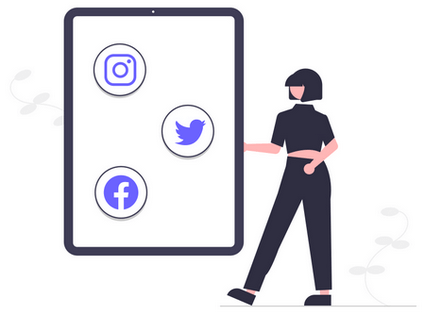
Follow buttons are a simple but efficient way of getting users to follow your social media accounts directly from your site. It enables you to increase your following while giving you the option of trying to convert more leads.
There are various ways that you can add follow buttons from all sorts of social media platforms. This includes Instagram, Facebook, Twitter, and Tumblr.
One great tool you can use is the dedicated plugin Social Sharing. This tool also allows visitors to your site to share your content on their social media platforms. These visitors will then notice your social media profile on your site, enabling you to increase followers.
Copy Code Into Widgets
One quick and simple way to display your social media feeds is by copying codes into WordPress widgets. Various social media platforms allow you to copy code into widgets. For example, Twitter allows you to copy code into a text widget or post to display tweets in real-time.
Additionally, YouTube allows you to embed code provided through posted videos into your site. This way, visitors can access those videos directly on your pages or posts. For example, if you want to display an informative YouTube video related to the topic of your blog.
Social Media Menus For Easy Access
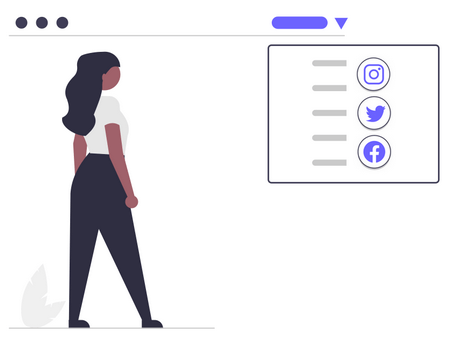
Another simple and effective way of connecting your social media accounts to your site is social media menus. These menus take up less space on your pages and posts than follow buttons. This is because they are integrated into the bottom of your website.
Various WordPress themes provide a dedicated easy-to-use Social Menu where you can combine and display many social media platforms.
However, if the theme you use doesn’t provide this option, you can use Social Icons Block. They will match the theme, ensuring that they won’t look off, and won’t be as overpowering as follow buttons. Visitors on your site can then easily access your social platforms by simply clicking on the icon.
Social Login Option For Visitors
Having social login options makes logging in for users incredibly simple. This can indirectly affect more users visiting your social media accounts, as they will have easier access. It will also help streamline the registration process. You can set this option up pretty easily using various plugins.
One great plugin you can use is Nextend Social Login, which will allow you to integrate options and gather data that can be useful for analytics.
The Bottom Line
WordPress is one of the best CMS platforms with various features and tools. It enables you to create a website, manage it and improve it easily. It also provides multiple plugins and widgets that easily integrate social media accounts.
You can automatically post content on your site on your social media accounts. You can also post your social media feeds in real-time and follow buttons to increase your followers. You can copy code from social media posts into WordPress widgets. This allows you to integrate social media accounts with ease.
Adding social menus is another option embedded into the page’s bottom and looks aesthetic. Finally, you can add social login options, which will help streamline the process of visitors creating accounts on your page.
We hope this article proves informative and enables you to integrate your social media accounts into your WordPress site. Thank you for reading!
WPBN is curated news aggregator website focusing on trending and hot news from the WordPress community.






