You eventually ace in the WooCommerce industry if you provide the quickest shopping experience to your users. There are numerous plugins available that can do your work extremely fast and efficiently.
Social Login Pro is the best Woocommerce extension that allows the customer to login into the site using their social media accounts at the time of initial login or checkouts.
This blog is prepared to understand the features and working of the social login pro WooCommerce extension.
Why Choose the WooCommerce Plugin?
WooCommerce is a WordPress plugin used for an eCommerce site. However, we cannot ignore that people nowadays prefer online shopping much more due to its comfortable shopping scenario.
Some of the interesting benefits of WooCommerce are:
- It is an open and free source.
- Get all your requirements fulfilled.
- Customizable design option.
- Highly extensible.
- Any kind of product sell.
- It’s SEO-friendly.
- Best content options.
What is Social Login Pro?
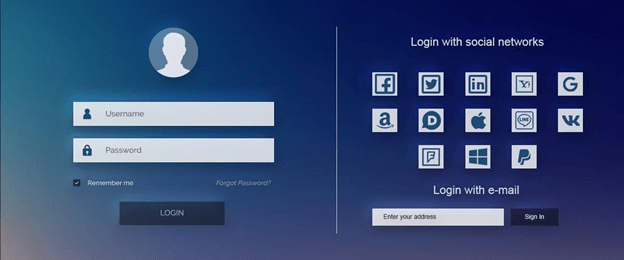
Imagine you are looking forward to buying any eCommerce product and search for the best eCommerce website selling your desired product. You finally like something on the site and want to check out that, but you are stuck in the login procedure. Till then, your product goes out of sale. This is a horrible experience for your user. It can be reviewed as a negative response to your business.
Social login pro allows you to login automatically using your social account. It provides flexibility for the user to easily log into the account and continue shopping securely without a glitch. Social Login Pro is a simple yet powerful tool to increase your eCommerce sales.
Reasons To Choose Social Login Pro
First of all, every time filling out the data during signing into the site and checkout can be frustrating for a customer. Automatically logging in to the website with the help of your social accounts through social login pro can be highly beneficial in increasing conversion rates and overall growth.
Secondly, the customer provides personal data to the eCommerce website like name, contact, and payment info. The risk of getting the information leaked can be minimized if the customer is directly signing in from their social account.
Last but not least, this plugin allows saving time for filling out the contact form. Thus, it makes the shopping process excessively fast and easy. By doing so, the site is eventually increasing the conversion rates and increasing the potential customers.
Features of Social Login Pro
- Easy connection to social accounts during the login.
- Customize social login reporting.
- Graphical representation of social network sign-ups.
- Connect and Disconnect options from a social account.
Advantages of Social Login Pro
- Connect your store’s customer accounts with Facebook, Twitter, Google, Amazon, LinkedIn, PayPal, Disqus, Yahoo, and VK.
- Offer to link accounts on the “Order Received” page for easier checkout in the future.
- Make account access and checkout easy and seamless – customers don’t need to remember another username and password.
- Reduce friction for repeat purchases – customers typically stay signed in to social networks, which means they sign back into your site with one click.
- Improve security and increase trust by using social sign-on.
- Over 77% of consumers prefer social login when using an eCommerce site.
- Social sign-in can therefore lead to increased conversion rates – here’s an example with over 10% increase.
- Customers prefer social sign-in for security and personalization.
- 90% of people have encountered social login before, and more than half of people use it.
- Social accounts are tied to a WordPress user account so that accounts can be accessed even if social accounts are unlinked.
- View reporting on linked accounts and see which customers have added accounts from the “Users” list.
Social Login Compatible Accounts
Social login pro is compatible with the following social accounts allowing you to login through any of them when integrated into the website:
- Yahoo
- Foursquare
- Windows Live
- VKontakte (VK.com)
- PayPal
- Disqus
- Apple
- Amazon
- LINE
How does Social Login Pro Work?
Requirements
cURL: This should be enabled for your plugin to function. You must ask your host provider like WPengine to upgrade your server and make it enabled.
Permalinks: Social Login works best with permalinks enabled. To enable surf the settings from the admin panel and enable permalinks by selecting the default option
SSL encryption: Use SSL for ‘My Account’ and ‘Check out’ pages for secure payment transfers. Amazon has SSL as its requirements.
Change bbPress settings: If you are using bbPress, you need to change its settings so that it does not display the customer’s email instead of their name.
Installation
- Download the extension from WooCommerce. It will download a zip file into your device.
- Go to the Plugins section in the admin section, add new and upload the zip file
- Click ‘Install Now’
- Activate the plugin
Setup and Configuration
Let’s start with general settings:
Social Login Options:
- Checkout.
- My Account.
- Checkout notice.
- Product reviews pro login.
These are the options where the Social Login can be displayed.
Link your Account on Thank you page: This will allow the logged-in user to link their social accounts for faster checkout in the future.
Checkout Social login Display: This will allow displaying the text above the social login tab.
Non-checkout Social login Display text: This allows the text to display out of the checkout, such as in the widget.
Provider Settings:
All the social login providers have similar settings except PayPal. Go to WooCommerce —-> Settings—-> Social Login—-> Provider Name
Let’s take an example of:
Facebook:
- Create a Facebook account.
- Enable Facebook in the social account settings.
- Enter Facebook API/Key Id.
- Facebook app secret key.
- Enter OAuth redirect URL.
- Facebook API Locale.
- Enable Facebook Avatar.
- Custom Facebook icon.
- Custom Facebook link icon.
PayPal Settings:
- Create Paypal application.
- Enable PayPal.
- Client Id.
- Client secret.
- PayPal callback URL.
- Select the environment to process login.
- Custom PayPal icon.
- Custom PayPal link icon.
Social Login Pro Feature Table
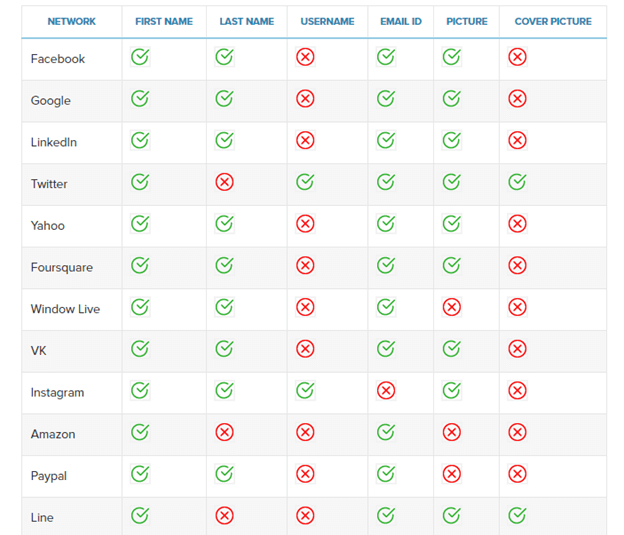
Overview Social Login Pro for WooCommerce
Conclusion
The WooCommerce business store social login pro is perfect for you if you run an online business. Install this plugin to your WordPress website and watch your business grow. Giving the best user experience is the ultimate goal of any business holder. Social login pro extension fulfills the expectations in just a click. Log in fast and checkout even faster.
Have a great shopping and WooCommerce experience!
WPBN is curated news aggregator website focusing on trending and hot news from the WordPress community.






