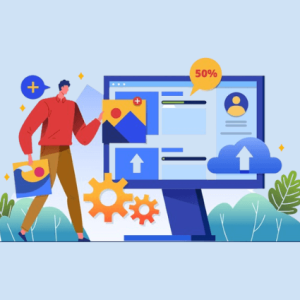If you are into an online eCommerce business, and you want people to recognize your business, you need to optimize your content and make your site structure SEO friendly. So you can rank higher in search engines and drive more traffic to your website organically.
To complete that task, we will talk about the SEO checklist from where you can learn and implement the necessary steps to your website and start getting unique visitors to your store.
Webibazaar Templates provides a lot of eCommerce Web Design Themes platform on Best PrestaShop Themes, Responsive BigCommerce Themes, Shopify Themes, OpenCart Themes, and WooCommerce Themes.
SEO is a long-term strategy. So it takes time to get results, but by using our SEO checklist below you keep your website content optimized well enough to rank higher.
E-Commerce Website SEO Checklist
Create Easy to Use Website Layout
Your website design layout is your first impression in visitors’ eyes, so create a beautiful simple looking site design. Use responsive design so visitors with any device can get the best shopping experience.
It is not needed for SEO, but if you are willing to drive traffic to your website, make sure your website layout is easy to use and looks like a brand store rather than so many elements in it. Your website layout is like your offline store.
People come to visit your store to purchase your products or services, so they should feel the same as they are in your offline store.
Create a user-friendly layout with featured products of your store so visitors can directly check your top-selling products. Furthermore, create easy-to-use navigation so they can navigate easily all over your store.
Conduct Keyword Research

Keyword research is the first step to learning about what kind of search queries your target audience does for your business-related products or services.
Find keywords with high traffic volume and use them on your website naturally so search engines can understand your website and show it to your target audience when they search for specific keywords.
Check out what keywords your competitors are ranking higher and getting more traffic. Try to implement those keywords on your website too so you can get a higher rank.
There are lots of keyword research tools to conduct research, such as Ahref, Ubersuggest, etc.
Create Unique Title and Meta Description for Your Site Page
It’s essential to create a unique title for search engines as well as your targeted audience. Make sure your products are optimized with an SEO title, so if you want to create an SEO-friendly title, make sure your title should be :
- Less than 60 characters.
- Use action words like buy, latest, best, etc.
- Offer a discount, free shipping, etc., to encourage visitors to purchase your products.
The meta description is a small text box that appears below the website URL in search engine result pages. You can add short information about your products or services and encourage your visitors to check out your website.
It should be less than 160 characters, so it looks perfect on the result page.
Optimize Your Website to Load Faster

If your website takes much time to load, your visitors will bounce back and see other related sites, so make sure your website is well-optimized to load fast so visitors can have a better user experience. To optimize the website to load fast, you should:
- Reduce redirects.
- Optimize images and compress them if they are big-sized images.
- Minify HTTP requests.
- Remove unnecessary development resources like HTML, CSS, and Javascript.
- Delete unwanted plugins from your CMS.
- Enable browser caching.
Optimize ALT Text and Image Name
ALT texts are used within an HTML code to describe the appearance and function of an image on a page.
Using ALt text is a principle of accessible web design. Its purpose is to describe images to visitors who are not able to see them. This encompasses screen readers and browsers that block images. It also includes users who are blind or unable to identify images.
To write the best ALT tag, you should:
- Describe the image as precisely as possible.
- Keep it short.
- Use your keyword.
- Avoid keyword stuffing.
- Don’t use the image as text.
Use Canonical Tags to Duplicate Pages
A canonical tag tells search engines that a specific URL represents a copy of the page. Using canonical tags helps you prevent problems caused by identical or duplicate content appearing on multiple URLs.
Create Backlinks Using Guest Posts

Backlinks are one of the top-ranking signals Google used to determine where your page belongs in the search engine result page (SERP). The more backlink you create from a high-quality website, the more authority your website will have.
You can create backlinks by guest posting on blogs of other websites related to your business niche where you provide blog content to the website owner. They post it on their website with the following link to your website.
Get Rid of Thin Content
Thin content can be defined as content with less value or no value. Some of the pages that lie in this categorization are pages with duplicate content; it is automatically generated content, scraped, and affiliate content can be classified as thin content by Google.
So the points mentioned above are essential if you want to rank your website higher in search engines to drive more traffic and scale up your conversion organically.
Make sure you start implementing it on your website, or if you don’t have time for that, you can purchase an SEO Optimization Service for your website.
If you are a newbie and want to create an eCommerce Shopify themes store, you can purchase free or premium SEO-friendly themes from Webibazaar Templates.
Webibazaar Templates provides many web services such as PSD to PrestaShop. PSD to BigCommerce. PSD to OpenCart. Website Design Audit Services. Standard Installation Services, etc.
I hope you by using our SEO Checklist can keep your website content optimized for better rankings in the search engines. Good luck!
Author Bio
Nikunj Radadiya is a Content Writer at Webibazaar Templates to provide high-quality content. He is dedicated and passionate about content writing.
WPBN is curated news aggregator website focusing on trending and hot news from the WordPress community.