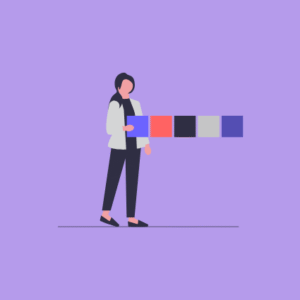Have you ever thought about what users or site visitors feel when they first land on your website?
As it’s said, “The first impression is the last impression,” and the design of your website plays a very critical role and has a major impact on creating a good first impression on users.
This is why many brands leverage the services of credible creative agencies and branding agencies to attract target consumers.
You don’t need to take our word for it—around 94% of a website’s first impressions are because of its design, and 48% of users consider a website’s design to be the most crucial factor in determining a brand’s credibility.
Hence, understanding the user’s journey and perspective when designing your site’s layout, general design, navigation, and other functionalities is important.
But how do you achieve this?
While you can hire a web design company, in this article, we discuss seven ways you can understand the users when designing your website—so you can deliver a top-notch experience and boost conversions.
7 Ways To Understand The User In Web Design
From understanding your target audience and what you’re trying to portray through your website to determining how you can make your website more engaging—it’s essential to consider these factors when designing your website for a quality user experience.
Here are seven ways to understand your target audience when website designing.
1. Create a Unique Web Design

While it’s not recommended to go overboard with designing your website—delivering quality content with the right details and information with a hint of innovation and creativity does the magic.
You can add relevant images, animations, typography, scrolling icon sets, and colored themes to entice users and make your website more appealing.
In addition, you can perform trials to see how the new web design performs and whether it works as desired—hitting the set KPIs, converting users, and growing more sales.
So, don’t shy away from creating a unique and creative website design that enhances the user experience while serving the purpose of quality information.
2. Usability Testing Is the Way To Go
Relying on assumptions and hoping for results isn’t an ideal way to implement a new web design.
It’s important to perform usability testing or A/B testing before taking your redesigned website live to see and analyze whether your users prefer the new user experience and how they interact with your website.
These tests will allow you to find gaps and address issues to refine the user experience and existing protocol.
3. Users Are Only Interested in the Meat of the Article
There’s no shortage of content on the internet, and it is swamped with abundant information in the form of blogs, guides, articles, and videos.
With such a wide range of options to choose from and in this increasingly impatient and digitized world, users no longer want to read the word–to-word—and instead skim through the content to get its gist.
If readers don’t get to the gist or meat of the content within moments, they no longer spare a second further and switch to competitive blogs to find much more readable content.
Here are some tips to cater to this user habit of skimming pages for relevant information and make it quicker and easier for them to find what they’re looking for:
- Use clear, concise, and simple language.
- Structure your content into meaningful and effective headings, like H1, H2, and H3, to improve readability and make the search easier for users.
- Use shorter sentences and break long paragraphs.
- Use transition words to offer a better direction to your content.
- Use active voice to make your content more engaging.
- Bold text or highlight important and interesting texts.
- Place your website logo on the upper-left corner of the page.
- Place the search button or the search bar at the top-right corner of the page.
Pro tip: Make sure you create and write unique and custom content on your website for a quality user experience—as custom content influences around 61% of customers when making a purchase.
4. Optimize Every Important Page Apart From the Homepage
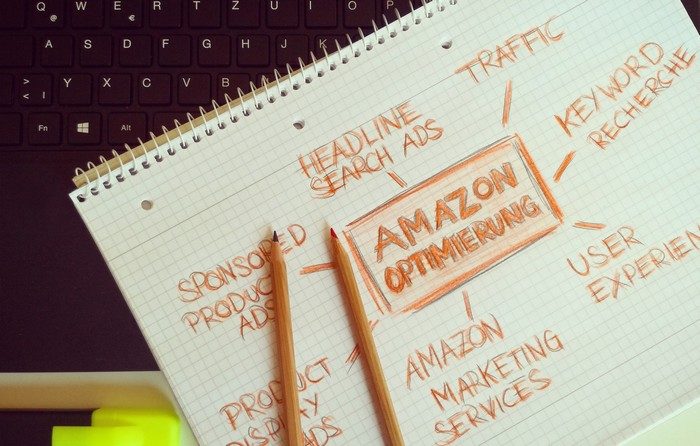
While your website’s homepage is highly important, users may visit or land on other category or product pages of your site basis on their specific search intent and interest.
Or, even if users first land on your homepage, they may further want to navigate your website and explore other critical pages, products, and services you offer.
Thus, optimizing each critical product page of your website is important.
Here’s how you can achieve this:
- Ensure a consistent design and convenient layout—so users can spot your brand’s logo on each page.
- Ensure seamless navigation by creating main and sub-categories product pages.
- Add breadcrumbs to your website for a convenient browsing experience.
- Make your pages mobile-responsive, as around 3/4th of global eCommerce sales happen on mobile devices.
- Ensure faster page loading speed for each website to reduce bounce rates.
Pro tip: You can easily analyze your page’s page loading speed and determine ways to reduce the loading tie using the PageSpeed Insights tool.
5. Don’t Just Say, but Show
This is about showing users how your products or services work, how their features work, and how they helped other customers—instead of just listing the benefits on your website.
There’s more power and benefit in implementing the features than simply explaining in words—without which users keep wondering about the feature’s working and operation.
On the other hand, when you actually show the feature’s working—maybe in the form of GIFs or videos—it removes the sense of doubt from the user’s mind—further boosting engagement.
However, it’s important to keep these elements and media files lightweight and not let them affect your site’s page loading speed. Moreover, you can also add a hoverable YouTube link or a “How-to” mini-guide to enable a quality user experience.
6. Collect As Much User Feedback As Possible
You must listen to your users and seek regular feedback to meet their needs.
Whenever users visit your site, you can request them to share their feedback on questions like:
- How satisfied are they visiting your website?
- Did they accomplish their goals upon your website visit?
- How willing are they to recommend your services to other users?
- Did they find the exact services or information they’re looking for?
- What can you improve on your website to further enhance their experience?
Seeking feedback not only helps you understand your target users better but also makes them feel noticed and acknowledged—further encouraging them to share their best response to help your brand improve.
You can use tools like Qualaroo to seamlessly collect user responses and use them best to enhance user satisfaction.
7. Assist Users With Self-Help Resources and In-Depth Information
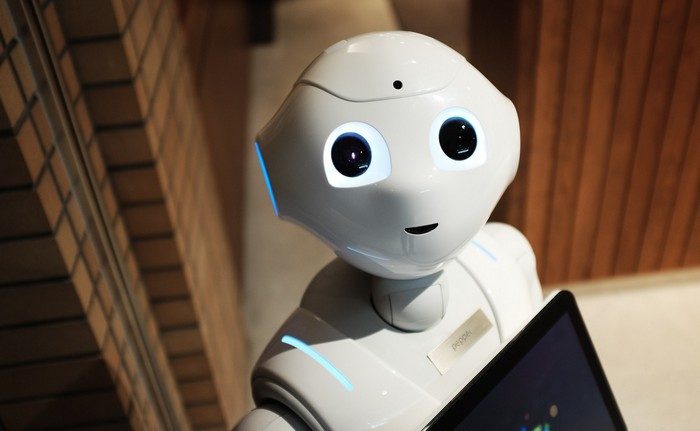
81% of customers prefer self-help services over contacting a customer service representative.
This statistic makes it clear that customers crave for readily-accessible information—available right at their fingertips.
Hence, ensure you carefully place these resources on your web pages, making them easy to find and navigate.
You can add QnAs, authoritative blogs, how-to guides, video links to show how to use a product, or even a live chatbot option to help users resolve their queries quickly in real-time.
Tools like Hubspot’s ChatBot Builder and Landbot to develop and build your own personalized chatbot on your website.
Conclusion
Maintaining a successful website that works for your target users requires consistent effort. Users prefer simple yet appealing websites which are interactive, easily navigable, and fast-loading.
Hence, optimizing your website’s design, layout, and elements based on your user’s feedback and expectations will make it much easier for you to convert them.
So, consider the tips mentioned in this article when optimizing your website for a better user experience.
But, if web designing isn’t your expertise—you can always seek expert help from credible branding and SEO agencies who can help maximize your design strategies that work best for your target users.
WPBN is curated news aggregator website focusing on trending and hot news from the WordPress community.