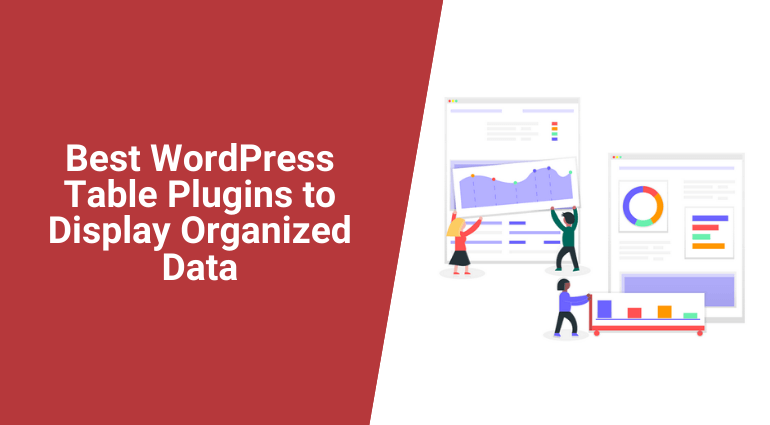Using tables is a perfect way to display organized data on your website. If you use WordPress, there are some WordPress plugins avaible to download. But not that many. In today’s article, we have focused solely on free WordPress table plugins.
The WordPress table plugins in the list below are the most downloaded from the WordPress plugin repository. So if you are looking for a table plugin, these can certainly be an excellent alternative to creating and building comprehensive and exciting tables and charts.
So just pick a suitable plugin, and you are ready to start creating tables on your WordPress website.
Best Free WordPress Table Plugins to Display Organized Data
Let’s take a closer look at the WordPress table plugins we have selected for this article.
TablePress
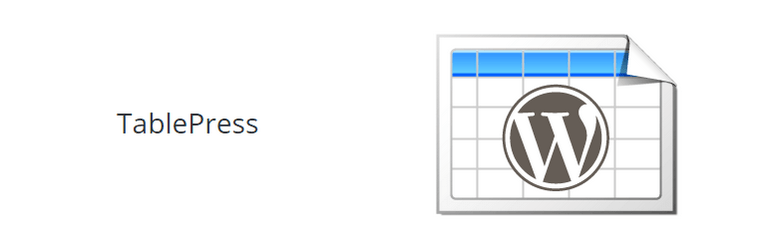
TablePress is a popular free WordPress table plugin by Tobias Bäthge with over 800,000+ active installs. With TablePress, you can easily create and build structured tables. No coding skills are needed.
You can display your tables by inserting and embedding shortcodes into blog posts, pages, and widgets. More features are sorting, pagination, and filtering. Your table data can also be edited in a spreadsheet-like interface if you prefer.
Ninja Tables

Ninja Tables is another popular WordPress plugin you can download at the WordPress plugin repository. It is a plugin created by WPManageNinja and has at the time of writing 40,000+ active installations.
When creating tables with Ninja Tables, you can choose from 100+ tables styles. Build product lists, order forms, product catalogs, and much more. More features included are pagination, sorting, filtering, connection with Google sheets, frontend table editing, responsive tables, etc.
wpDataTables

wpDataTables is a Table and Charts WordPress plugins from TMS Plugins. With 30,000+ active installs, this is also one of the most widely used plugins from the WordPress plugin repository.
With wpDataTables, you can effortlessly create tables with also charts from Excel, CVS, and PHP sources. wpDataTables allows you to build line, column, and pie charts if you use the Google charts rendering engine. Furthermore, it is also possible to upload Excel, CSV, JSON, XML, or Serialized PHP arrays.
Data Tables Generator by Supsystic
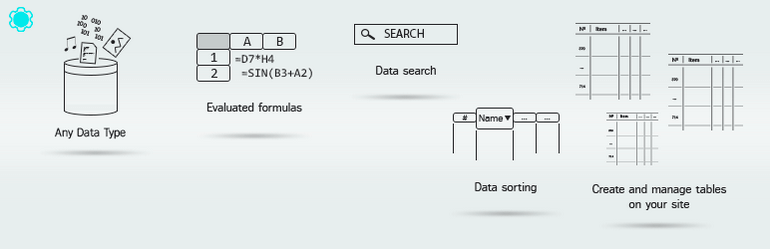
Data Tables Generator by Supsystic is WordPress table plugin from Supsystic. 30,000+ active installations indicate that this is a popular plugin. With Data Tables Generator, you can create responsive, attractive tables with pagination, search options, filtering, and much more.
Furthermore, it is a feature-rich plugin and includes responsive modes support, formulas, and HTML support. Frontend table editing, images, links and video support, and more. It also comes with a settings panel and a responsive editor.
WP Table Builder
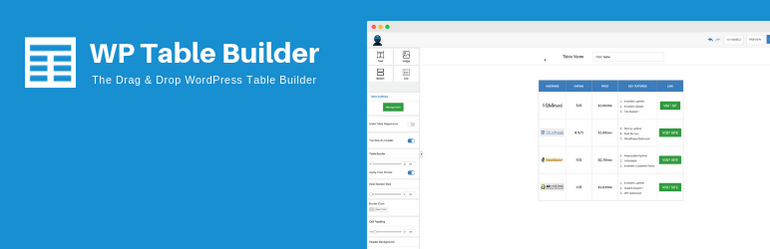
WP Table Builder is a free responsive drag and drop table builder WordPress plugin. It is an easy-to-use plugin for creating attractive tables. With a user-friendly interface, you can use five predefined elements with customization options – Text, image, list, button, and star rating.
WP Table Builder is a shortcode based plugin. When your table is ready, you can easily embed the shortcode to any blog post or page on your WordPress website to display your table.
Wrapping Up
We hope you can take advantage of these free WordPress table plugins to present organized data in the form of tables and charts. We’ve gone through the WordPress plugin repository, and these plugins are the most popular and most downloaded.
WPBN is curated news aggregator website focusing on trending and hot news from the WordPress community.