A clean, simple, and consistent navigation can take the user experience of your WordPress site to the next level. It is a crucial part of a website that allows web visitors to navigate through your pages, without any distraction. This not only improves usability and accessibility of a website but also helps you generate quality leads for your business. But using a standard navigation won’t help you get best possible results. For that, you need to endure sticky headers to make your navigation more visible and accessible.
In a scroll-influenced web design world, sticky navigation is playing an immense role in giving rich experiences to their potential web visitors. Most of the web designers are creating sticky regions into Upfront to create sticky navigation either for your top or bottom of your site. This is the first solution that you can use to create fixed navigation for your WordPress site. If you are not using an Upfront theme, then you can achieve by integrating a robust plugin.
Here in this blog post, we will share you some of the best plugins that will help you create user-friendly sticky navigation for your WordPress site. But before this, we will delve into the strengths and weaknesses of a sticky navigation.
Strengths:
Quicker and Easier to Navigate
Sticky menus allow visitors to navigate through your web pages quickly and easily. They can instantly hover their mouse on the menu and click on the link they want to visit on your site. This encourages the visitor to stay longer on your site, which, automatically improves user engagement and conversions of your WordPress site.
Helps in Reducing the Bounce Rate
A simple, clean and easy to navigate menus can automatically reduce the bounce rate of a site. With the help of sticky navigation, you can boost the page views- as visitors can jump into different pages of your site quickly and easily.
Improves Brand Awareness
Use the sticky navigation to display your logo or any other visual content in the header that can boost the brand awareness of your business.
Weaknesses:
Restriction with Some Designs
You will face some design limitations when going with the sticky navigation. It means you won’t get too many design options while creating sticky menus for your WordPress site. For example, the most common place for horizontal fixed or sticky navigation is on the top of a site, so you won’t make changes to any design pattern.
It Can Be Distracting
Make sure you carefully design your sticky navigation, otherwise, it can distract your potential web visitors. There are some sticky elements that bounce back late to its original position when the user scrolls down the page. So, ensure that your navigation is simple, accessible and should not compete with the main content of your site.
Here are the five WordPress plugins that will help you avoid these pitfalls and improve the user experience of your site when a visitor navigate through your web pages.
myStickymenu

Active Installs: 10,000+. It is a simple, modern, and responsive WordPress plugin that empowers you to build sticky menus on the top of your web page in a matter of few minutes. However, myStickymenu was formerly developed for twenty thirteen themes, but it can also work amazing on other modern themes.
The out-of-the-box features allow site owners to create fixed or sticky navigation using this plugin. It supports multi-language functionality and can work beautifully on different devices and screen sizes.
In fact, the plugin makes it super-easy for you to add custom CSS code if you want to customize the look and feel of your navigation.
Sticky Menu (or Anything!) on Scroll

Active Installs: 20,000+. This is an ideal plugin for creating sticky navigation for your WordPress site. Although it is commonly used for navigation menus, you can also use it to stick any element at the top of your web page once they scroll down. You can use Sticky Menu for creating a sticky sidebar, banner ad, call-to-action box, and so on.
You can even tweak the appearance of your elements if you know the basics of HTML/CSS coding. All you need to do is to know the trick of choosing right select for the element you want to make sticky. Sometimes, you need to be more specified while picking a selector for your element(s).
There is also an option for positioning from the top that lets you add some space between the sticky element and at the top of the page to make it more flexible when you scroll down the page. Even you can add a Z-index if any other element is overshadowing your sticky element.
WPFront Notification Bar
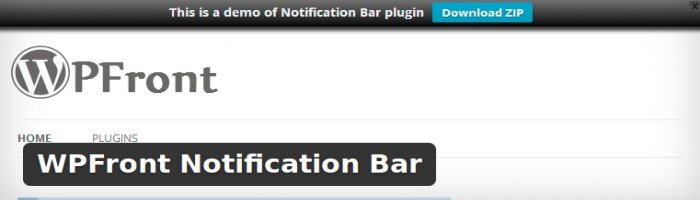
Active Installs: 10,000+. WPFront Notification Bar is much more a notification plugin rather than navigation. The features and options available with this plugin allow you to create a sticky bar either on the top or at the bottom of your site to display a notification.
It comes with a ton of customization options that lets you tweak the height, color, look and feel of an element in minutes. You can also make a decision whether you want to display your element on a scroll, or want to stick to the top or bottom of the page – you have full control over the appearance and positioning of your notification bar.
Hero Menu – Responsive WordPress Mega Menu Plugin
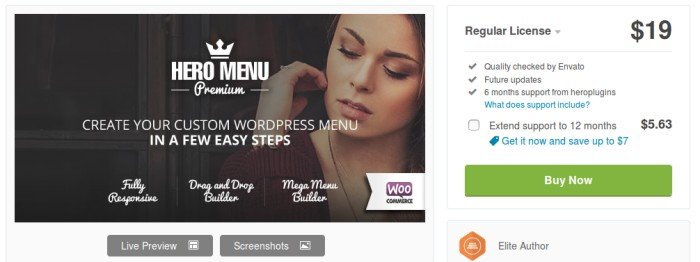
Active Installs: 2,000+. This is the only premium WordPress plugin in our collection. It is a one-stop solution for creating all types of menus- be it a stunning mega menu down or a simple drop-down menu.
The plugin makes it convenient for people to design beautiful sticky or fixed navigation for your WordPress site – all thanks to its advanced features and functions. And the high point is that Hero Menu is fully compatible with WooCommerce so that you can create a navigation menu for your eCommerce site with ease.
When it comes to creating sticky navigation, you only need to enable the fixed navigation in your plugin settings and customize the overall look and feel to make it more compelling and user-friendly.
WordPress Notification Bar
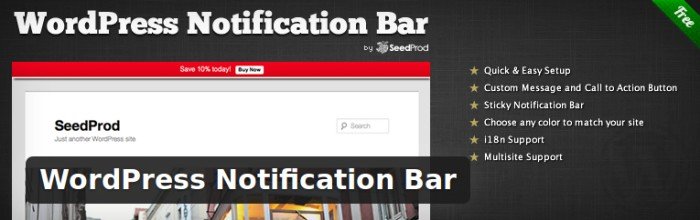
Active Installs: 8,000+. WordPress Notification Bar is a simple and intuitive WordPress plugin that lets you build sticky notification bar and call to action for your WordPress site.
The plugin comes packaged with a host of exciting features and customization options that let you create a striking call to action button and sticky notification bar in a matter of few sections.
You can use its customization options to tweak the color, height, and positioning of your sticky elements on the fly. Even, it supports multisite functionality and works great across different devices.
Conclusion
Sticky menus are a great way to improve the UX of a WordPress site. It not only makes navigation faster but also encourages people to stay connected to your site, which boosts the conversions and revenues. With the help of the following plugins, you can create stunning sticky navigation and notification bar for your WordPress site in a matter of few minutes.
Lucy Barret is a graduate of the University of California, currently working as a Web Developer. She is an expert in converting PSD to WordPress themes and has a team of developers to assist her. Follow her on Twitter.






