Using social media to host contests and giveaways is a great way to gain followers and to promote a brand or business of your own. Promoting a social media giveaway is possible a few different ways depending on your goals and the purpose of the contests and giveaways you host themselves.
Knowing how to properly promote you upcoming facebook giveaway is ideal when you want to expand your fanbase while maximizing your reach across the entire platform.
Brainstorm Facebook Giveaway Ideas

Brainstorming giveaway ideas is essential before making a decision and going live without conducting any amount of research into the type of contest you have in mind. Compare current and past contests or giveaways from the top competitors in your field to determine which style and format of promotions your type of audience and demographic prefers.
Scroll social media pages of your top competitors to learn more about the methods they utilize when promoting giveaways and contests online (and also how their followers react or whether they are likely to share the content or not).
Consider Your Target Audience
Consider the age, gender, and location you primarily target or reach if you have a specific demographic who is most likely to see your content and promotions. The wants, needs, and likes of the audience that enjoys your business or brand the most. Along with their lifestyles and which type of prizes may appeal to them. The more in-tune you become with your website or page’s followers. The easier it is to communicate while also appearing relatable and trustworthy to users.
Research Relevant Online Trends and Hashtags
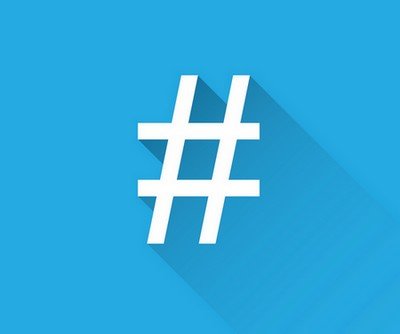
Whenever you are promoting giveaways and contests. It is imperative to research the most relevant online trends and hashtags in your market or niche. Knowing which hashtags that are relevant to your own brand are the most popular helps you to put them to use properly to broaden and maximize your reach when using social media.
It is also important to research relevant global hashtags whenever you are planning on launching a new contest or giveaway. Using global hashtags or getting involved with various online challenges can drastically increase the amount of exposure a post you share receives. Creating contests and giveaways that are relevant to globally trending hashtags is another optimal way to attract more attention to your brand while helping you to gain traffic to your website and followers on social media platforms.
Require Engagement to Qualify
One of the best ways to build the number of participants you have in a giveaway or a contest is to increase the shareability of your contest rules or any post you deem worthy enough to qualify users. Requiring followers to share your posts or make individual updates tagging your website or page is a great way to increase your online reach and visibility.
By requiring individuals to complete a sharing task before they qualify for any prizes you have to offer. You ensure you are promoting your giveaway or contest as much as possible regardless of the social media platforms you are using.
Create a Posting Schedule

Research the best posting times for your niche and use an app or online service to schedule updates and posts. Scheduling promotional posts at specific times allows you to maximize your page’s visibility at all hours of the day.
Creating the right type of giveaway or contest greatly depends on your audience, but it is possible for any industry or niche with a bit of planning and preparing before launch. With an engaged audience and the right type of social media giveaway for your business or brand, reach thousands of potential new followers and customers across the world.
Kushal is a passionate blogger and a content strategist with a keen interest in analytics as well. He always likes to keep himself updated with the latest news and trends in the field of technology. Loves coffee, listening to music, and playing soccer.






