Another week has passed and we have a nice weekend ahead of us. Do you guys have any plans for the weekend? Relax, work or is there anything else in your calendars?
In the WordPress community, new and exciting things always happen every week.
We do our best to find great news, articles, tips, and tutorials to present at WPBN at the end of each week in our new series WP Weekly Recap. Hope you like our collected articles?
Here’s the week’s news in #7 WP Weekly Recap.
#7 WP Weekly Recap
WordPress 5.1 “Betty”
The biggest news in the WordPress community lately is the release of WordPress 5.1 “Betty”. WordPress 5.1 is a major release and honored to the jazz vocalist Betty Carter. In this version, WordPress’s first site health features are introduced. Also, the new block editor continues to improve with a faster start and smoother typing. » Read More
WordPress 5.1 “Betty” Available With Editor Performance and Site Health
WordPress 5.1 was recently released. It is a major release with both new and updated features. One of the new exciting features is Site Health. Furthermore, notifications will appear for administrators if using outdated versions of PHP and incompatible plugins cannot be installed. » Read More
Gutenberg WordPress Editor – What’s the Verdict?
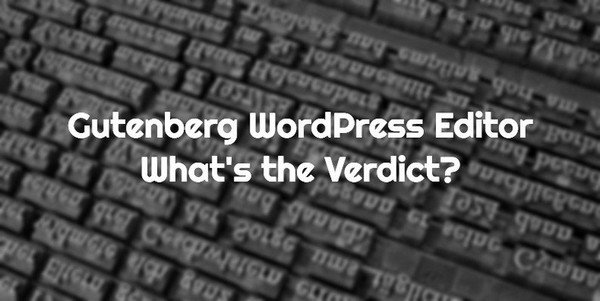
At this time, most of you are familiar with Gutenberg, the new block editor in WordPress? But what is your opinion? Does adding content work better with Gutenberg than with the Classic editor? In this post from WP Newsify, James Dalton tells the verdict about Gutenberg from the WordPress community. » Read More
Block Management Features Proposed for WordPress 5.2
By now, I guess most of you are familiar with the new block editor Gutenberg in WordPress? WordPress 5.2 is in progress and is scheduled to be released at the end of April. In this version, it may be possible to actually manage the blocks in the editor. Also the possibility of disabling blocks you do not use. » Read More
The Ultimate WordPress Security Guide – Step by Step (2019)
To secure your WordPress website is an essential task to protect your website against hackers. In this excellent WordPress security guide from WPBeginner, you learn to tackle and boost the security of your WordPress site. » Read More
WordPress Firewalls – How They Work & Enhance The Security Of Your WordPress Site
Understanding how firewalls work can be a difficult task. However, firewalls are necessary for secure’s website to hackers. In this article from WP White Security, you learn what firewalls are? What types of WordPress firewalls are available, and how they work. » Read More
How to Create an Animated Vertical Timeline on Your WordPress Website
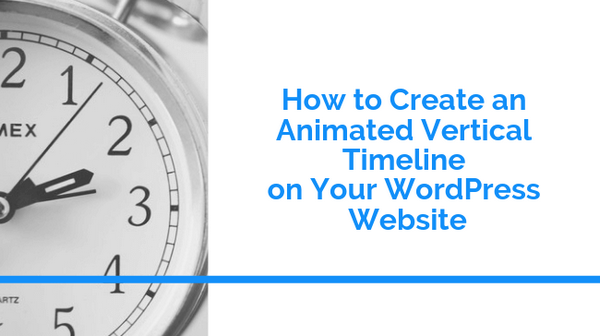
Have you seen articles, events or announcements published in a timeline layout? The looks pretty awesome, right? If you want to create an attractive timeline on your own WordPress website, this tutorial from WP Pluginsify can come in handy. » Read More
Where to Find Help with WordPress
Anyone who uses WordPress will sooner or later run into any kind of problem? Where do you turn to find solutions? In this article from WPExplorer, you will find many useful tips and resources to finding help with WordPress. » Read More
How to Add Caption to Images in WordPress
In the new block editor in WordPress, it can be a bit tricky to find all the functions that you were familiar with in the classic editor, such as adding a caption to images. This tutorial from WPBeginner describes and shows everything about how to add a caption to images in WordPress. » Read More
Easy WordPress Email Marketing Hacks For 2019
The Money Is In The List! You have probably read that phrase many times in different contexts on the Internet? This article from WP Pluginsify shows hacks and tips on how you can boost your email marketing. » Read More
It was this week’s WordPress news. We’re back next week with more news. Do not forget that if you find a great article, or tutorial, please let us know via our Contact page.
WPBN is curated news aggregator website focusing on trending and hot news from the WordPress community.






