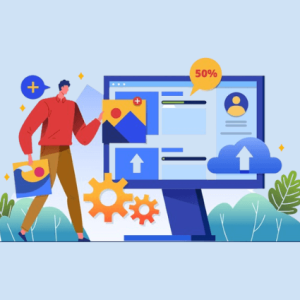Selling on WordPress necessitates a plugin, and the specific plugin required depends on what you are trying to sell.
You could be selling tangible goods, downloadable goods, in-person services, software as a service, rentals, or a combination of these. Each category has specific requirements from its sales platform.
In this post, we’ll discuss the difference between selling hard goods vs digital goods and SaaS and the requirements of each.
We will also provide examples of WordPress payment plugins you can use to sell your products, whether you are selling digital goods, physical goods, and/or SaaS.
Examples of Hard Goods vs Digital Goods You Can Sell Online

Very quickly, let’s give some examples of products you might be selling on your WordPress sites:
Physical Goods, often interchangeable with hard goods, are actual tangible items you can pack and ship to a customer. Examples are t-shirts or coffee mugs.
Digital Goods are essentially downloadable files such as photos, music, videos, ebooks, and PDFs.
Software as a Service (SaaS) also falls into the digital goods category but usually requires the added feature of renewing subscriptions and software licensing.
Paid WordPress plugins are great examples of SaaS. You got it – you need to use someone else’s SaaS to sell your SaaS.
Memberships are subscriptions that give customers access to exclusive content, such as online courses.
Other types of online sales include rentals and other in-person services. You could capture credit card payments for in-person services such as plumbers or therapists.
You could also charge credit cards for rental services such as car rentals, camping gear rentals, and hotel rooms. Such online sales require booking software and calendar tracking, which we don’t cover in this post.
Common Terminology for Selling Online Goods and Services
Whether you’re selling digital goods, services, or physical products, if you want to capture credit card payments in your WordPress site, you’ll need a payments plugin that includes the following features:
Payment gateway – Stripe, Square, PayPal, etc are all examples of payment gateways that allow you to process and manage secure credit card transactions.
Square is well-known for coffee shops and small brick-and-mortar businesses.
PayPal is popular for one-time online credit card transactions. But Stripe is currently the best option for sales of digital products because it easily allows recurring payments, aka subscriptions.
User onboarding – Once customers purchase your products, you should follow up with a Thank You page, a Thank You email, and instructions on what to do next.
If you sell a digital good, for instance, you’ll include instructions on how to download it. This entire process is known as user onboarding.
User management system – This is a user account where your customers can see their past purchases and modify their orders. This is especially useful if you sell subscriptions or anything with recurring payments so customers can easily update their credit card information.
WordPress payment plugins for selling SaaS subscriptions, for instance, must include a user management system allowing customers to modify a card on file, switch, or cancel a subscription.
Upselling and cross-selling – Often used interchangeably, upselling and cross-selling suggest other products and services that may interest your customers.
This is the “You may also be interested in…” that often shows up in user onboarding pages.
Branding – Consistency throughout your site is an important way to keep customer trust.
It’s therefore useful to keep a consistent theme, layout, font, etc. (aka branding) on your blog posts, online store, onboarding, user management, and all other pages.
Analytics and reports – The ability to track your sales using data from your payment gateway.
Additional Features for Selling Hard Goods vs Digital Goods and SaaS

No matter the type of product you’re selling, you need to start with all of the above features. But there are a couple of additional requirements for selling physical goods rather than digital goods:
Inventory and stock management – An important feature for selling physical goods, this will keep track of the products you have on hand and will alert you if you’re close to being sold out.
Shipping and handling – You’ll need the customer’s shipping addresses and you can connect your site with a shipping carrier to automatically print out shipping labels for your sold items.
Most payment plugins for digital goods do not need to include inventory management systems because there’s no fear of ever “running out” of this type of product.
Of course, you can sell more than one product type in your WordPress store. For instance, you could sell ebooks as well as t-shirts. You’ll just need to manually keep track of your t-shirt inventory.
Examples of WordPress Plugins for Selling Hard Goods vs Digital Goods and SaaS
Now that you know the required features to sell goods and services on your WordPress site, let’s look at examples of WordPress payment plugins to sell each product type.
WooCommerce for Large Businesses Selling Physical Products
WooCommerce is the best-known online store on WordPress. It’s built especially for WordPress users to sell all product types. It’s been around for so long, that no matter what you sell, WooCommerce most likely has an additional paid plugin to help you manage it.
It does get expensive and complicated to use WooCommerce if you want to sell subscriptions and keep branding consistent throughout your user onboarding, so you better be successful if you use it!
In short, if you have a large inventory of physical goods, and it’s too difficult for you to keep track of it all, WooCommerce is the answer for you.
Easy Digital Downloads for Large Businesses Selling Digital Products
Similar to WooCommerce, Easy Digital Downloads also has a variety of paid add-on plugins to help you manage complex needs for selling digital goods.
In short, the more complicated your requirements, the more chances EDD will have a solution. Of course, you’ll have to pay for it.
If you have a niche use case, for instance, you may find that the perfect solution is a plugin that only works with EDD.
Mindspun Payments for Small Businesses and Digital Developers

Mindspun Payments is the all-in-one solution for small businesses and developers that sell digital downloads, subscriptions, software licensing, memberships, you name it.
It offers all the onboarding requirements one needs to sell and follow up with customers, it includes an easy-to-use user management system, and it allows for consistent branding throughout your site using Responsive Blocks.
Best of all, Mindspun Payments is quick and easy to set up, doesn’t affect your website performance, and all of its features are included in just one low annual fee.
Conclusion
The main difference between selling hard goods vs digital goods and SaaS is the addition of an inventory management system.
If you’re selling physical goods, you’ll need to keep track of your inventory to deliver your products promptly and avoid overselling.
No matter the type of product you sell on your WordPress site, you’ll need a payment plugin that can connect to your payment gateway and offer branding and onboarding capabilities.
You will also need a user management system if you’re taking any kind of recurring payment, whether it is a subscription for a physical product or a membership site.
Author bio
Matt Laue is the creator of Mindspun. Having tried to sell a product on his WordPress site, he experienced first-hand the complexities and pain of using existing plugins. So he built a product to streamline the sales process. In order to relax and clear his head, he often embarks on long trail runs and alpine climbs.
WPBN is curated news aggregator website focusing on trending and hot news from the WordPress community.