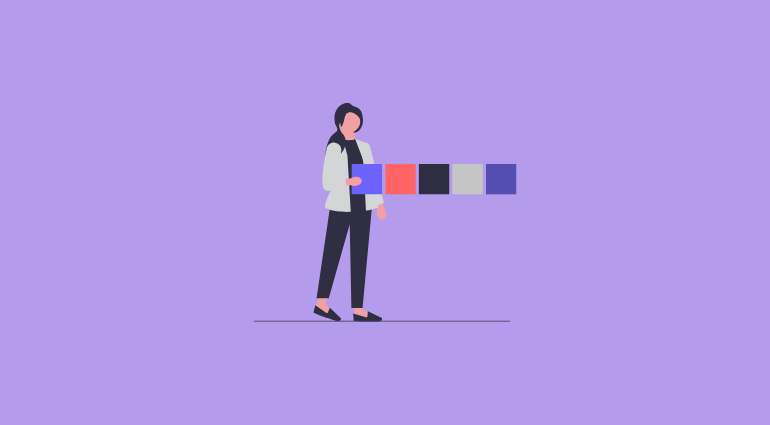If you’re a blogger or designer struggling to pick the perfect colors for your next project, Coolors is about to become your new best friend.
In this article, you will learn exactly how Coolors can help you generate beautiful color palettes quickly and easily — no more guessing, no more frustration.
Plus, we share practical examples and tips so you can start using colors with more confidence today!
Create Perfect Color Palettes with Coolors
Problem: Choosing Colors Is Overwhelming
Let’s be honest — choosing the right colors for your blog, website, or design project can feel like trying to find a needle in a haystack.
You want your work to look neat and well-matched, but staring at the endless rainbow of color options can be paralyzing.
- Which shades complement each other?
- How do you avoid clashing colors?
- What if the palette you pick doesn’t vibe with your brand?
We have been there too — agonizing over HEX codes and color wheels for hours, only to end up second-guessing every choice. It is frustrating and time-consuming.
Agitation: Poor Color Choices Can Hurt Your Brand
If you don’t nail your color palettes, your blog or design work can look amateurish, no matter how great your content is.
Bad color combinations confuse visitors, make your site look unprofessional, and can even drive people away before they read a single line.
According to a study, 90% of snap judgments about products are based on color alone – How Colors Affect Conversions.
That is huge! You can not afford to get our colors wrong as bloggers and designers.
Solution: Meet Coolors — Your Secret Weapon for Gorgeous Color Palettes
That’s where Coolors comes in — and honestly, it’s a total game-changer.
Coolors is a free, easy-to-use online tool that helps you generate, browse, and customize stunning color palettes in just a few clicks.
Here are some benefits of using Coolors:
Super Fast Palette Generator: Just hit the spacebar, and Coolors instantly generates a beautiful new set of colors. Keep hitting space until you find the one that speaks to you!
Customization: Love a palette but want to tweak it? No problem. You can adjust shades, rearrange colors, and lock favorites.
Save and Export: Save your palettes or export them in various formats (like PNG, PDF, SCSS, and more) — perfect for sharing with clients or plugging directly into your blog or website.
Inspiration Library: Browse thousands of curated color palettes if you need ideas.
Image Color Extraction: Upload a photo, and Coolors will automatically pick out a matching palette — super handy if you’re working with brand imagery or mood boards.
Examples: Coolors in Action
Here are a few examples of color palettes you could create with Coolors:
- Minimalist Blogger Vibe: Soft white, blush pink, muted gray, and sage green.
- Bold E-Commerce Look: Bright coral, navy blue, white, and gold.
- Creative Portfolio Feel: Vibrant teal, mustard yellow, deep purple, and light gray.
These combinations are not just pretty — they evoke specific emotions and brand identities, which is crucial for blogging and design success.
Why Bloggers and Designers Should Care About Colors
Whether designing a blog logo, picking background shades, or styling call-to-action buttons, colors play a critical role in user experience.
They can:
- Set the mood of your content.
- Highlight important elements (like a “Subscribe” button).
- Create visual consistency across posts, emails, and social media.
- Strengthen your brand’s personality.
With Coolors, you no longer have to “wing it” or waste time scrolling endlessly through Pinterest boards.
You can create or find a color palette that looks intentional, professional, and uniquely yours.
Final Thoughts
In the fast-paced world of blogging and design, the right colors can be the difference between a forgettable site and one that instantly connects with visitors.
Coolors takes the stress out of the process, empowering you to focus on what you do best: creating content that looks as good as it reads.
So if you haven’t tried it yet, give Coolors.co a shot today.
WPBN is curated news aggregator website focusing on trending and hot news from the WordPress community.