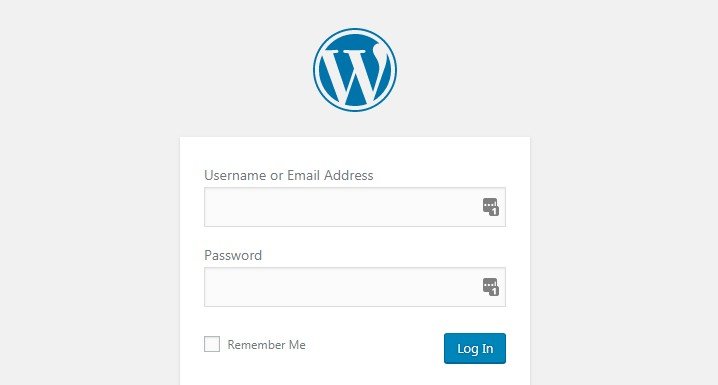These days everybody wishes to have a website of his own. But not everybody knows how to develop one. Now at this stage, they have two options, one to hire a professional developer or second to use a content management system to make the job easier. In the industry of CMSs, the CMS that is largely used is WordPress.
More than half of the market shares come under WordPress. But the problem that maximum beginners face when they start using WordPress is that they are unable to find the login URL. As this is a problem of almost every beginner, the question has been answered in this article.
Why Do You Need Your Login URL?
It is first important to know what you need for the login URL. The login page of your WordPress site is the wall between you and the admin dashboard and using this login URL you can easily get to the wall.
Once logged in, you can act as an admin, gaining full control over making posts, changing designs, or adding plugins.
Tips to Search the WP Login Link
If you took the services of a WordPress site from a good web hosting service provider then just adding /login/ or /admin/ will do the job.
For example:
- www.abc.com- your site
- www.abc.com/login/ or www.abc.com/admin/- both of them should do the trick
In normal cases, both the above URLs will take you to the login page and thereafter you can log in and do the required tasks but in the case due to some problems, this does not works, writing www.abc.com/wp-login.php will do the same task for you.
Now take up the variations that you might face on the basis of where you installed WordPress. If you installed WordPress in a subdirectory like ‘WordPress’ then by writing:
- www.abc.com/wordpress/login/ or
- www.abc.com/wordpress/wp-login.php you can get access to the login page.
Now, what if you installed it into a sub-domain? You will be getting access to writing:
- subdomain.abc.com/login/
- subdomain.abc.com/wp-login.php
Once you log in you will be able to control the entire website. You will be in the admin dashboard and managing the website won’t be a trouble anymore. You can get direct access to the admin dashboard by using:
- www.example.com/admin/
- www.example.com/wp-admin/
The above URL will first check whether you were previously logged in or not and whether your session has expired or not. If you pass both the criteria then you are directly redirected to the admin dashboard else you will be redirected to the login page.
How to Remember the WordPress Login Page in WordPress
Often it happens that people forget their WordPress login link so it is always safe to add a bookmark to the bookmark bar provided in your browser. You have one more option left to which you can add your WordPress login link in the web browser’s sidebar, menu, or footer. Here also you have got several options to do so.
Use Remember Me to Bypass Login Page in WordPress
You might have noticed a small checkbox of ‘remember me’ when you log in. Checking this checkbox will allow you to access the admin dashboard of your website directly at your consecutive logins for a few days. The number of days that it allows direct access depends on what cookie settings have you set.
If you are like most people you might just forget to check the ‘remember me’ box every time you log in. To get rid of this problem you can download Always remember me plugin. This plugin will automatically check & remember me box when you try to log in.
Adding WordPress Login Form in the Sidebar
It often happens that there are more than one people trying to log in. In this case, it is always advisable to add a WordPress login form in the sidebar of your website. This will ease up the process of login for everyone. You get WordPress plugins for this task too.
The large plugin store that WordPress has is probably the reason for it holding more than half of the market shares. The sidebar login plugin is one of the best plugins that you can find in the store for this task.
WordPress is probably the savior of the people who wish to have a website for their business but are unable to develop one. You can easily make and manage one using WordPress. There are plugins for almost everything that you can wish to do.
All you need to do is do a little research and get the best one. And talking about the problems regarding the login in your WordPress site. You just need to keep calm and follow what is already provided in the article.
Hopefully, this will help you tackle all the problems you have been facing in the past regarding login.
Maggie Sawyer is a Sr. Web Developer at MarkupHQ Ltd., a leading high quality of markup conversion service provider company with a global reach. She is an expert in WordPress customization services and able to PSD to WordPress conversion services with guaranteed 100% client satisfaction. She enjoys writing useful tutorials especially related to the world of WordPress.